登録情報の変更-請求先住所の変更方法
公開日:2018年09月06日
最終更新日:2018年09月06日
請求先住所の変更方法
カスタマーコントロール画面にログインし、左メニューの「登録情報」→「請求先変更」をクリックしてください。
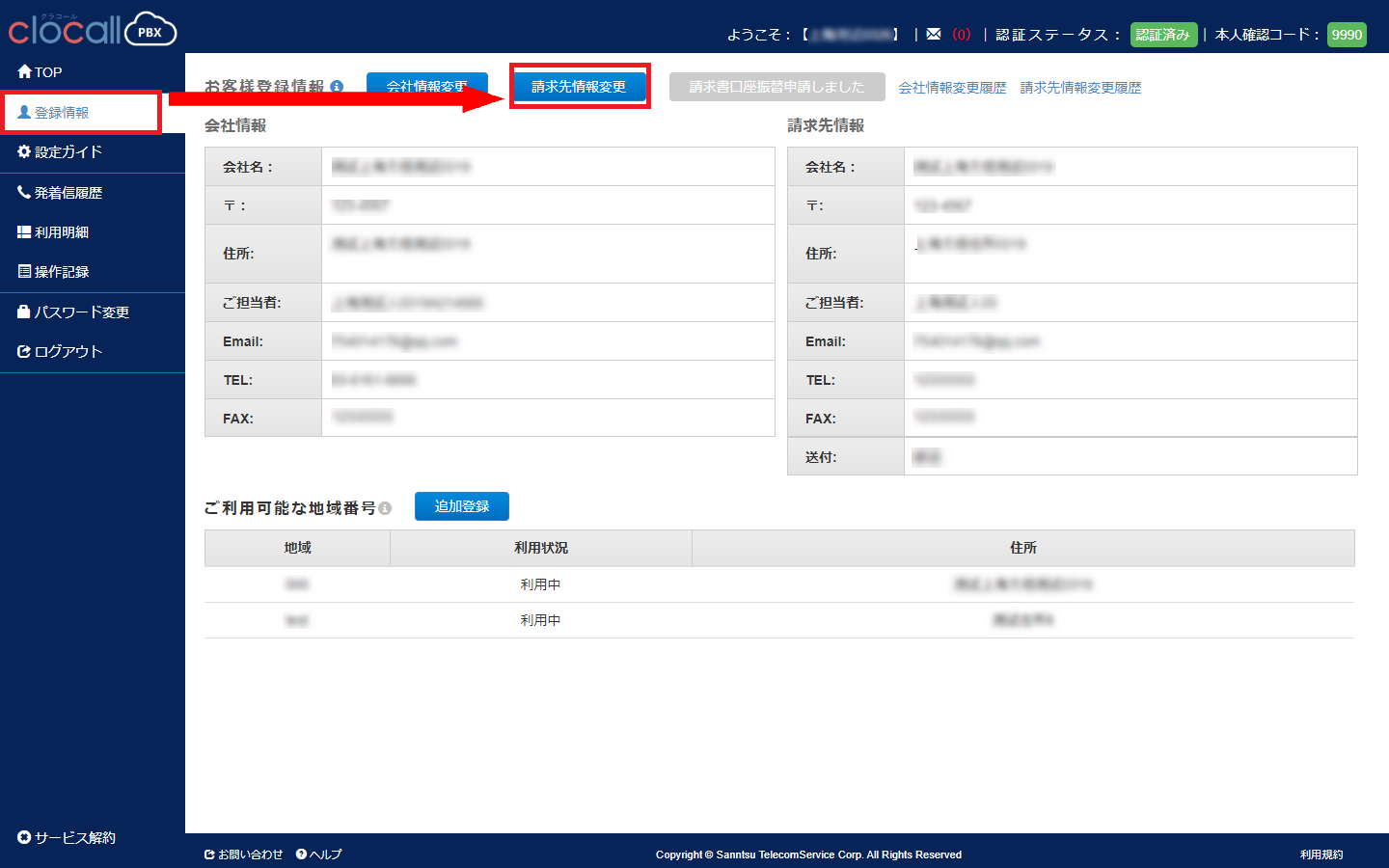
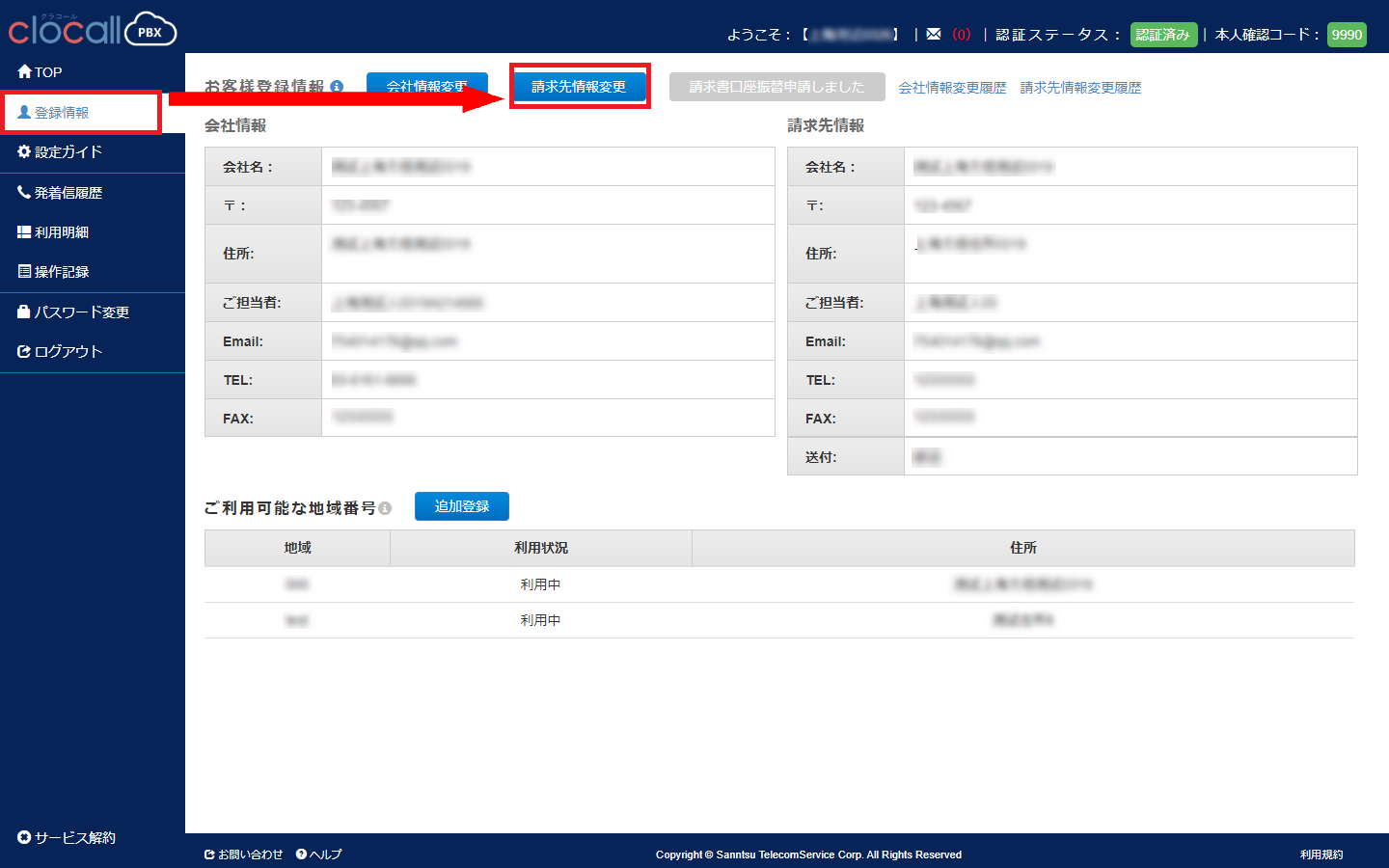
ポップアップで出てきた項目を適宜変更して、「確認」ボタンを押してください。
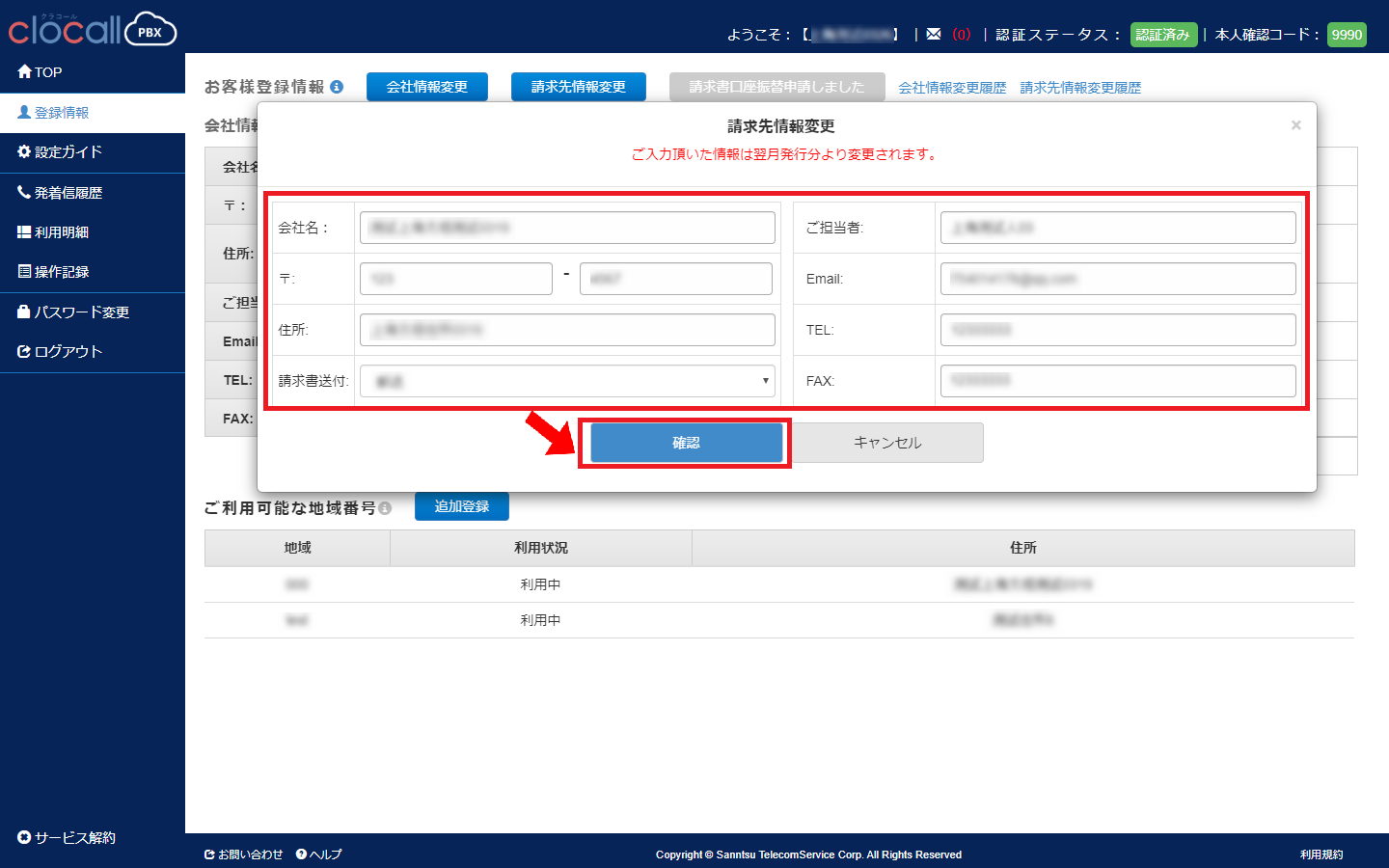
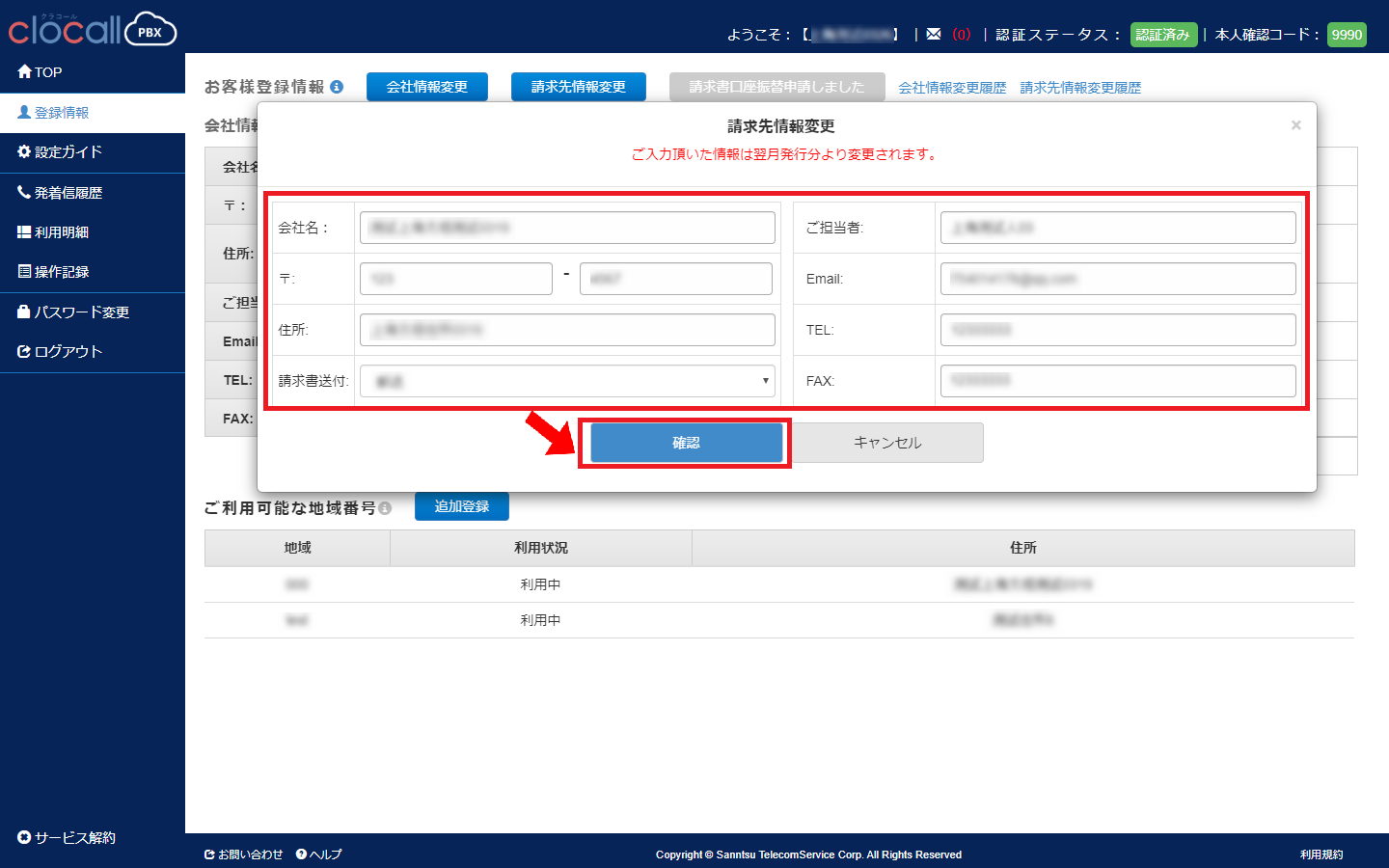
「確認」を押して頂きますと、「請求先住所の変更申請完了」となります。
カスタマーサポート側で変更申請が受理されましたら、翌月の請求から新住所に変更されます。
請求書の送付方法で「郵送」をお選びの場合は、新住所に請求書が送付されます。








